- Updated:4/10/2025
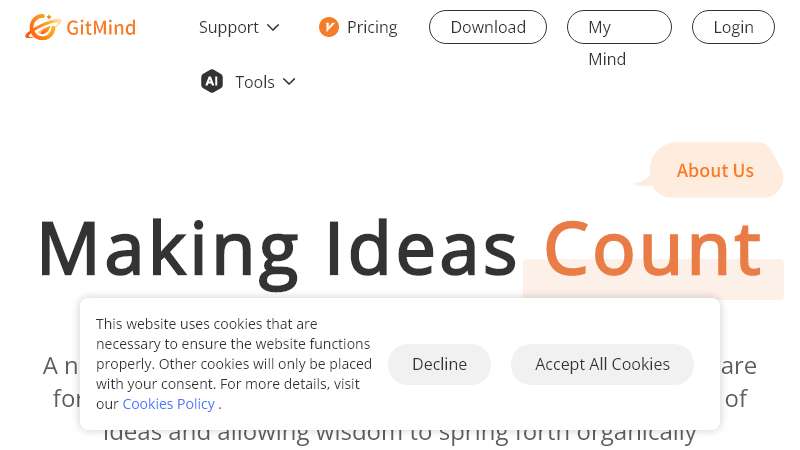
GitMind: Collaborative Mind Mapping Tool
GitMind is a powerful and versatile collaborative mind mapping tool that enables users to visually organize their thoughts, ideas, and information in an intuitive and structured manner. With its user-friendly interface and extensive features, GitMind offers individuals, teams, and organizations an efficient way to brainstorm, plan projects, manage tasks, and improve productivity. This wiki provides an overview of GitMind's features, pricing plans, frequently asked questions, and more.
Features of GitMind
GitMind offers a range of features designed to enhance the mind mapping experience and facilitate collaboration. Some of the key features include:
- Creation of mind maps and whiteboards: Users can create up to 10 mind maps or whiteboards in the free version, while the paid plans offer unlimited access.
- Image and file uploads: GitMind allows users to upload images to whiteboards and mind maps, with limits varying depending on the pricing plan.
- Collaboration: Users can invite team members to join their mind maps and whiteboards, facilitating real-time collaboration and seamless teamwork.
- Export and sharing: GitMind supports exporting mind maps to various formats, including the ability to create slideshows. Users can also share their mind maps with others for easy collaboration and feedback.
- Synchronization: GitMind ensures that changes made to mind maps are synchronized across all devices, enabling users to access and edit their maps from anywhere.
- Security and privacy: GitMind prioritizes the protection of user data and employs advanced encryption and fraud prevention measures to safeguard financial and personal information.
Pricing Plans
GitMind offers different pricing plans to cater to the diverse needs of individuals and teams. The following are the available pricing plans:
1. Personal Plan
- Basic features
- Maximum of 10 mind maps or whiteboards
- 10 credits
- Limited access to GitMind Chat Basic Model 3.5
- Upload up to 10 images to whiteboards
- Upload up to 30 images to mind maps
- Maximum of 1 planet with up to 5 members
- Upload 1 image as the background for mind maps
- No watermark support
- Export in regular formats
- Unlimited use of slideshow
- Synchronization across all devices
- Available on all platforms
Annual Membership: ¥875
2. Monthly Plan
- Unlimited mind maps or whiteboards
- 3000 credits
- Access to GitMind Chat Advanced Model 4.0
- Full access to GitMind Chat Plugin
- Upload up to 30 images to whiteboards
- Upload up to 500 images to mind maps
- Maximum of 5 planets with up to 30 members each
- Upload 12 images as backgrounds for mind maps
- Watermark support
- Export in HD formats
- Unlimited use of slideshow
- Synchronization across all devices
- Available on all platforms
- Priority support
Monthly Subscription: ¥2900
For additional details on pricing or inquiries about education pricing and volume purchases, users can contact GitMind's support team.
Frequently Asked Questions (FAQ)
Here are answers to some common questions about GitMind:
- Q: Is GitMind free?
- A: GitMind offers a free version with limited features, along with paid plans that provide access to additional functionalities.
- Q: Can GitMind be used offline?
- A: GitMind is an online tool and requires an internet connection to access and use its features.
- Q: How can I import mind maps into GitMind?
- Q: Can I collaborate with others in real-time using GitMind?
- A: Yes, GitMind allows real-time collaboration. Users can invite team members to join their mind maps or whiteboards, enabling simultaneous editing and seamless teamwork.
- Q: Is my data secure on GitMind?
- A: GitMind takes data security seriously and implements measures to protect user information. This includes encryption protocols and fraud prevention mechanisms to ensure the confidentiality and integrity of user data.
- Q: Can I access GitMind on different devices?
- A: Yes, GitMind supports synchronization across all devices. Users can access and edit their mind maps from desktop computers, laptops, tablets, and smartphones, ensuring a seamless experience across platforms.
- Q: What support options are available for GitMind users?
- A: GitMind offers priority support for users subscribed to the monthly plan. Users can contact the support team for assistance with technical issues, inquiries about pricing, and any other questions or concerns.
A: GitMind supports importing mind maps in various formats such as .mm, .xmind, and .txt. Users can import existing mind maps by selecting the import option within the GitMind interface and choosing the desired file.
Conclusion
GitMind is a feature-rich and user-friendly collaborative mind mapping tool that empowers individuals and teams to organize their ideas, plan projects, and improve productivity. With its intuitive interface, real-time collaboration capabilities, and extensive set of features, GitMind provides a versatile platform for visual thinking and information management. Whether you're a student, professional, or part of a larger organization, GitMind offers flexible pricing plans to suit your needs. Start mind mapping with GitMind today and unlock your creativity and productivity.
Trending topics
Find the Perfect AI Tool for Your Needs
Discover powerful AI solutions curated by experts in the field